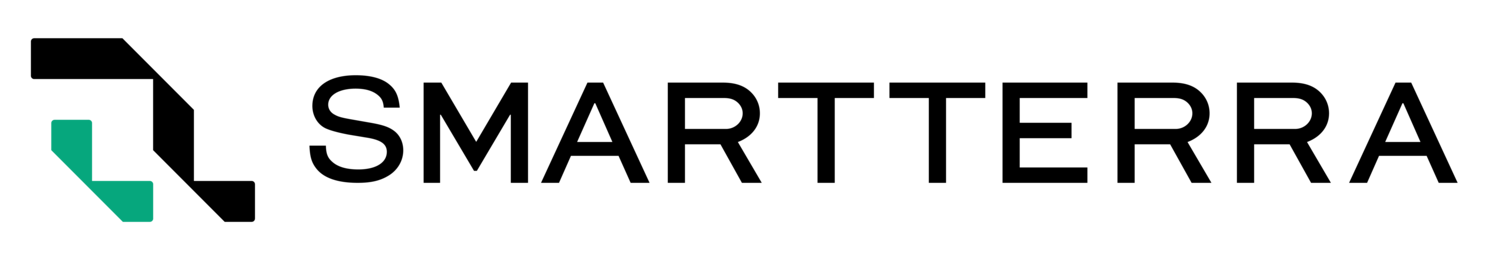Problems with App Connectivity
I cannot pair my SmartTerra with the app.
Please refer to instructions here on how to pair. If this doesn’t work, try the following:
Restart the app. Then, try pairing again.
Turn your phone’s Bluetooth Off, then back On. Then, try pairing again.
Remove the SmartTerra from your phone’s Bluetooth settings. Then, try pairing again.
Turn the SmartTerra Off, then back On. Then, try pairing again.
I have already paired my unit, but I cannot connect when I reenter the app.
Try refreshing the connection by pressing on the unit’s icon (upper right hand corner), then on the unit’s name.
Some users have found that changing the name of the unit causes connection issues. Try leaving the unit name as default.
The app continuously crashes.
Make sure that you have the latest version of the app.
Delete the app and redownload the latest version.
I found a bug in the app!
Please let us know so we can get it fixed. Contact Us