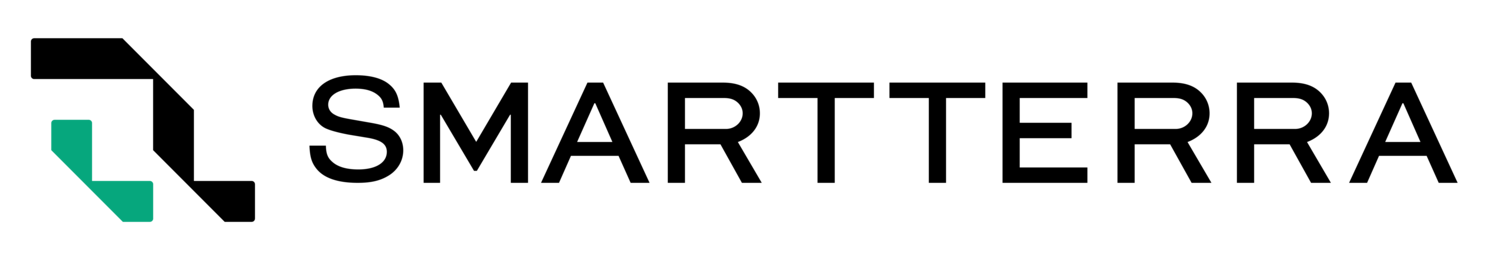Running into Problems?
See Troubleshooting below
Visit the SmartTerra Support Forum
Troubleshooting
Unit
My SmartTerra Unit is leaking.
If it is leaking from the back, make sure that your drainage plug is secured. If it is leaking elsewhere, disassemble the unit and see if there are any cracks or holes. If the drain pipe or the water level window has fallen out, please reattach it using household silicone glue. Silicone can be used to fix most leaks.
The speaker is beeping
Turn the unit off and back on, then beeping should stop.
The parts do not fit perfectly together.
The parts are design to fit together perfectly with weight inside the tank. Once you have added plants and soil to your tank, the parts will soon settle and fit together with time.
The pump has been displaced.
This may happen during shipping. Simply place the pump at the back of the water tank where there is a rectangular dent.
The rain track has been misaligned.
Please see this guide on how to realign the rain tracks.
The soil filter has fallen off.
Press it back in while clamping the sides of the filter piece.
There are scratches on my tank.
Minor scratches on the tank are normal and may have occurred during shipping. It will not affect your viewing of the plants. Keep the tank clean by wiping with a microfiber cloth. Do not use alcohol as it can ruin the coating on the acrylic.
I am missing a component.
Please let us know so we can send you the missing parts. Contact Us
Some components are damaged during shipping.
If the soil moisture sensor cover has fallen apart, reattach with superglue. If the drain pipe or the water level window has fallen out, please attach it using household silicone glue. Otherwise, please visit the Support Forum.
App
I cannot pair my App to the Unit.
First, try restarting the app. If it still does not work, unplug the unit and replug. Then, try pairing again.
The app continuously crashes.
Make sure that you have the latest version of the app.
I found a bug in the app!
Please let us know so we can get it fixed. Contact Us
How can I turn off the rain?
To change the theme so that it does not rain automatically, set the moisture level in the selected theme to 0%.
It is not raining properly.
Recalibrate the pump in the Rain Pump Calibration menu, under Settings.
The fan is too loud.
You can lower the fan speed in Advanced Settings. Change “On Power” to 10.
The water level reading is inaccurate. / The water level sensor is not working properly.
Recalibrate the sensor through the app. Water Level Sensor Recalibration is located under Settings.
The moisture reading is inaccurate. / My soil moisture sensor is not working properly.
Ensure that the moisture sensor is dipped all the way into the substrate. For most accurate readings, place the sensor towards the center of the tank, and near the “dirt” parts of your soil (as opposed to rocks). If problems still persist, recalibrate the sensor through the app. Soil Moisture Sensor Recalibration is located under Settings.
Plants
My plants are not doing so well. Where can I get help?
Check out the Plant Talk Forum. There is likely someone who had the same issue or is willing to help! You might be able to find answers online as well.